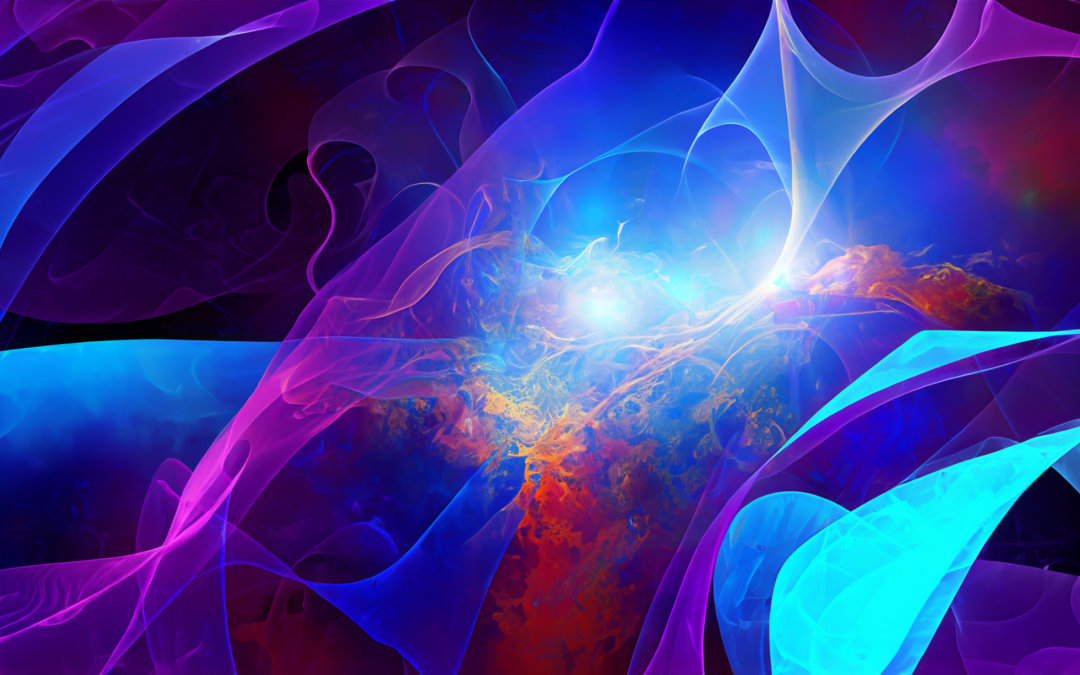Adobe Photoshop’s new integrated AI tool is here, powered by Adobe’s Firefly AI algorithm. You can access it today by downloading Adobe Photoshop Beta and get right to creating within a few minutes. The tool is simply integrated into the Photoshop workflow, with just a few things that a creator needs to know before they can get started:
- To begin, make a selection anywhere on the canvas, be it a blank page or an existing image.
- The generative fill option will be available by default, or in the right-click menu.
- Click generative fill and type a short prompt of what you want to create.
- The tool will use the selected area and surrounding canvas as context to better blend the result with your image.
- Keeping your prompt between 3-8 words will help maximize cohesion.
- If you don’t like your result or want to see more options, just click generate again, and perhaps change your text prompt.
- The generated area will be saved as a separate layer from your base image, allowing for editing of the two separate or combined, and the blending of multiple generations.
- Just like adding something new to a canvas, you can also use generative fill to remove something. Simply select an area with the subject you wish to remove and perform a generative fill with no prompt, and it will be filled in based on the surrounding image.
- To generative fill a background, inverse your selection and then perform the generative fill as normal.
- To outpaint a canvas, use the crop tool to expand the canvas size, then perform a generative fill in the blank area to see your image expand!
- You can type in a prompt or not when outpainting. If no prompt is entered, the generative fill will extend the content of your original canvas.
Design Interface Inc. can show you what is possible. Our forward-thinking solutions for product design, package design, medical device design, graphic design and photography unlock the value of your ideas as we communicate your message and goals. See more here: https://designinterface.com/